Google Workspace IMAP and POP

Google Workspace IMAP and POP: Email Access on Your Terms
Learn About Google Workspace IMAP and POP
Gmail plays an important role in Google Workspace, which provides a range of tools to help businesses and individuals work more efficiently. Email is essential for communication and Google has made it easier for businesses and individual users to connect their email accounts with desktop and mobile email clients like Microsoft Outlook, Apple Mail, and Thunderbird, providing more flexibility in how they manage their inboxes. While web-based Gmail remains the standard for many Google Workspace users, the ability to use external email clients remains essential for those who prefer a different workflow or need offline access.
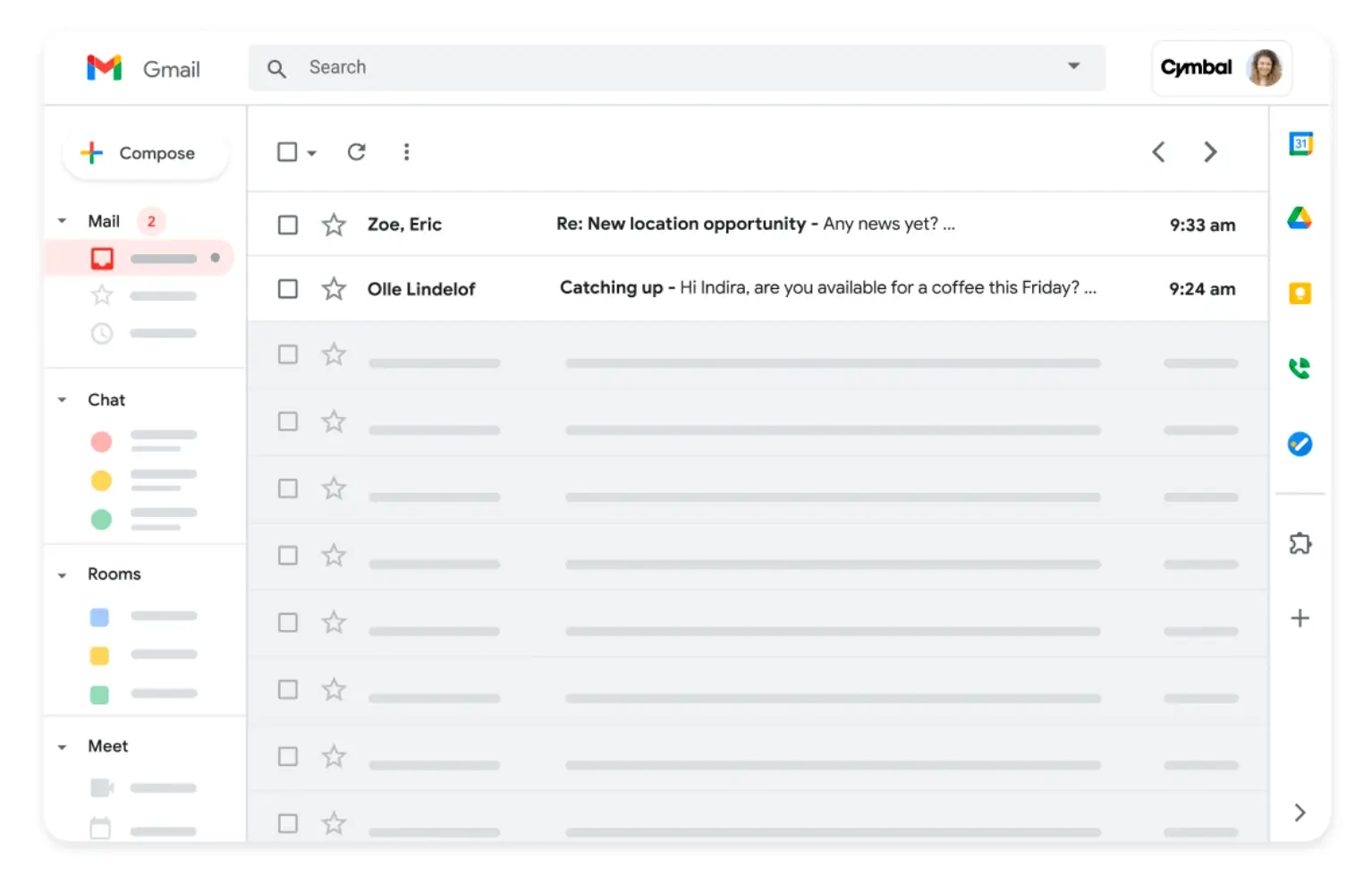
To enable POP and IMAP, administrators need to configure the settings within the Google Admin console. By signing in and navigating to the Gmail section under Google Workspace settings, they can activate IMAP access for all users, ensuring that employees and team members can seamlessly sync their emails across devices. For users who rely on POP instead, enabling this option allows emails to be downloaded and stored locally, which can be useful in situations where consistent internet access is a challenge. Once these settings are applied, users can enter the necessary IMAP or POP server details into their preferred email clients to establish the connection.
Google’s push for stronger security measures means that, in some cases, users may need to generate an app-specific password to log in via IMAP or POP. This is particularly relevant for accounts with two-factor authentication enabled, as Google no longer allows less secure sign-ins using only a username and password. To maintain security while allowing third-party access, Google encourages the use of OAuth 2.0 authentication, which eliminates the need for app-specific passwords in supported clients. Additionally, administrators should ensure that their organization’s email policies align with Google’s security recommendations to prevent unauthorized access.
Many popular email applications take advantage of Google’s IMAP and POP support, allowing users to manage their emails across different platforms. Microsoft Outlook is one of the most widely used email clients, offering deep integration with business workflows and productivity tools. Mozilla Thunderbird, an open-source email client, is popular among users who prefer a customizable experience with strong privacy controls. Apple Mail provides a seamless email experience for Mac and iOS users, syncing effortlessly with other Apple services. Additionally, mobile applications like BlueMail and K-9 Mail give Android users more flexibility in handling their Gmail accounts outside of the official app. These applications, among others, make it possible to stay connected and productive regardless of which device or operating system a user prefers.
Video About Google Workspace IMAP and POP
Beyond Gmail
Gmail integration into Google Workspace is obvious, but Google Workspace also integrates seamlessly with tools like Google Drive, Docs, Sheets, Meet, and the new NotebookLM Plus, enabling users to collaborate in real time, store files securely, and conduct virtual meetings. This interconnected suite ensures that businesses can operate more efficiently while maintaining a cohesive digital workspace. The ability to switch between different tools without disrupting workflow is a key advantage of Google Workspace, making it a powerful solution for teams that need flexibility and productivity in one platform. Get 15% off your first 3 months and a 14 day free trial using a Google Workspace promo code.
Conclusion
The recent updates to Google Workspace reinforce Google’s commitment to both security and usability. While email is a crucial part of the platform, it is just one of the many features designed to support productivity and collaboration. Google Workspace continues to expand its capabilities, ensuring users have access to powerful tools that enhance the way they work, communicate, and stay organized. With ongoing improvements to automation, AI-driven insights with Gemini, and deeper integrations across its suite of applications, Google Workspace remains a robust choice for businesses and individuals looking to streamline their digital workflow.
Be sure to check out this real world case study between Google Workspace and Microsoft 365 as well.